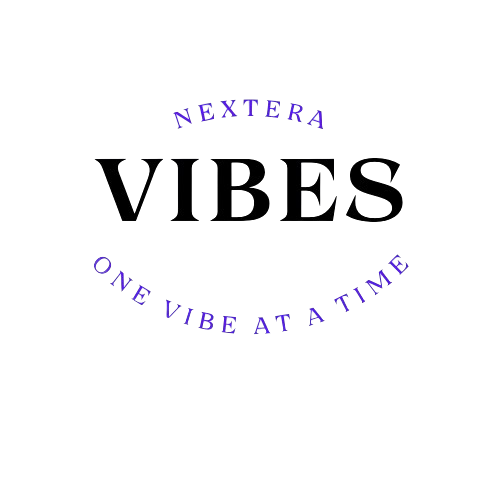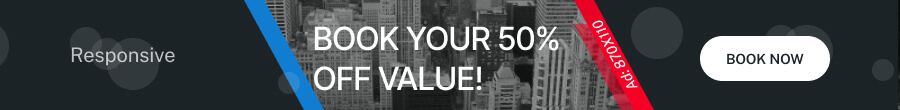Website tinting is a contemporary design technique that allows a website’s user interface to match the system appearance of a device by changing its color. Such a function will make traveling across the information space of a webpage a pleasant experience, as there will be seamless visual bridging between the browser’s user interface and the webpage content. Website tinting is often seen in mobile phone browsers, and it is increasingly being used as a tool to improve the visibility and the looks of the web page.
Table of Contents
The Benefits of Website Tinting
Website tinting offers several advantages that enhance both usability and accessibility:
- Enhanced User Experience: A well-blended interface reduces eye strain and creates a visually pleasing browsing experience.
- Improved Accessibility: By adapting colors to system settings, website tinting makes content more readable, especially for users with visual impairments.
- Seamless Design Integration: The tinting effect allows websites to merge smoothly with browser toolbars, creating a more immersive experience.
- Better Brand Identity: Customizing tinting effects can reinforce brand aesthetics, ensuring a consistent look across platforms.
- Reduced cognitive load: Minimizing abrupt color contrasts between the browser and content helps users focus better on the information presented.
See also:11 Best Examples of Communication Technology
How Website Tinting Works
Website tinting relies on CSS properties and browser settings to adjust the colors of interface elements dynamically. When a website enables tinting, the background color of the browser’s top bar, tabs, and navigation elements may change to align with the website’s theme.
<div class="tinted-image">
<img src="your-image.jpg" alt="Sample Image">
<div class="tint-overlay"></div>
</div>
<style>
.tinted-image {
position: relative;
display: inline-block;
}
.tinted-image img {
display: block;
}
.tint-overlay {
position: absolute;
top: 0;
left: 0;
width: 100%;
height: 100%;
background-color: rgba(0, 0, 0, 0.5); /* Adjust the color and opacity as needed */
pointer-events: none;
}
</style>
Implementation Methods
Meta Tags: Developers can use it <meta name="theme-color" content="#HEXCODE"> to define the tint color.
CSS Variables: Websites can leverage system color preferences using media queries like
Browser Support: Modern browsers such as Safari, Chrome, and Edge support website tinting, offering options for customization.
Best Practices To ensure an effective and user-friendly tinting experience, consider the following best practices:
- Use Subtle Color Transitions: Avoid overly bright or contrasting colors that might distract users.
- Match brand colors wisely. Choose tints that align with your brand’s color palette without overpowering the content.
- Test on Multiple Devices: Ensure that tinting effects look consistent across different browsers and screen sizes.
- Provide a Dark Mode Option: Many users prefer dark mode, so offering adaptable tinting enhances usability.
- Maintain Readability: Ensure that text and UI elements remain clear and legible against the tinted backgrounds.

Examples of Effective
Several well-designed websites use tinting effectively to improve the user experience. Here are some notable examples:
- Google Search on Mobile: Adjusts the theme color to match browser settings for a unified look.
- Apple’s Safari Reader Mode uses tinting to create a distraction-free reading environment.
- Spotify Web Player adapts the UI color to complement the album artwork, enhancing visual appeal.
- News Websites: Many online publications implement tinting to match the dark or light mode settings of user devices.
Common Mistakes to Avoid
While can improve aesthetics and functionality, improper implementation can lead to poor user experiences. Avoid these mistakes:
- Using High-Contrast Colors: Excessive contrast can strain the eyes and make navigation difficult.
- Ignoring system preferences: Not adapting to a user’s chosen color scheme can disrupt their browsing experience.
- Overcomplicating UI Elements: Overuse of tinting effects can make the website look cluttered and unprofessional.
- Failing to Test on Different Browsers: Ensure your tinting settings function correctly across various platforms.
- Neglecting Accessibility Standards: Consider color-blind users and ensure proper contrast ratios for readability.
Conclusion
Website tinting is a design concept that is beneficial to the customer experience because it brings about a cohesive visual shift between a browser and a website’s interface. When done right, it will make the page easier to read, more visually appealing, and will enhance the user experience by making the website accessible to all users. It’s the perfect way to introduce a new company while yellowing the logo. Along with the best of practices and not stepping into the traps, you can convert your website to a more leisurely experience for the visitors.
FAQs
Is website tinting supported on all browsers?
No, but it is widely supported on modern browsers like Safari, Chrome, and Edge.
Can website tinting affect website performance?
No, tinting is a lightweight feature that does not impact loading speed or functionality.
Do all users benefit from website tinting?
Yes, especially those who use dark mode or prefer personalized browsing experiences.
How can I test website tinting on my site?
You can use developer tools in browsers like Chrome and Safari to preview tinting effects.
Does website tinting replace dark mode?
No, but it complements dark mode by adjusting UI colors to match the user’s preferences.